Hey everyone, welcome back to Pro Tips! I had originally planned today's topic to be about Custom Roster Columns but decided to highlight two of our newest features instead. Not only does Guild Launch offer Maps so you can see where your guild mates are located, but we now support Multi-Class and Multi-Spec games!
Maps. As Jun mentioned, he had been working on adding map functionality to our sites. Using longitude and latitude, you can show your guild where you are located! Maps can be found on the Guild Roster by clicking the (you guessed it), Maps tab. Going there will show you something like:
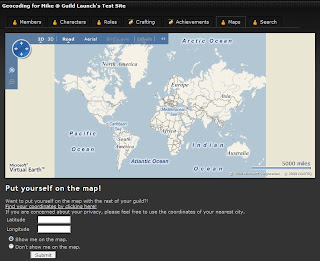
Adding yourself to the map is simple. Click the "Find your coordinates by clicking here!" link to be taken to a new page to find your Longitude and Latitude, then copy and paste that information into the proper text box. Click submit and you are all done.
Pro Tip - For privacy concerns, Guild Launch suggests that you do *NOT* use your actual address. Instead, zoom in to the closest city and place the + in the middle of the screen over it on the map and use those coordinates.
Pro Tip - Being able to add yourself to a map requires you to be logged in *AND* a member of the guild site.
Multi-Class and Multi-Spec. As we grow and start to accommodate features for more games, sometimes we have to change the way our original system works. This feature does just that. Games like Final Fantasy XI, Runes of Magic and Phantasy Star Universe allow you to have a character with more than one class. In World of Warcraft, you can now have multiple specs. As of now, you can display those choices on your Guild Roster.
Now when you add a character to your guild site and your game supports Multi-Class/Spec, you will be presented with the new options as seen in the shots below:
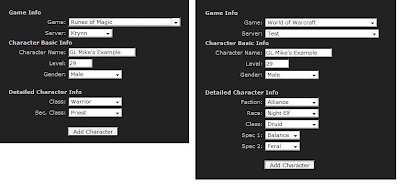
In the Runes of Magic screen on the left, I have selected Warrior and Priest as my two classes since I like to hit hard and not die. In the World of Warcraft screen I am a Druid that has chosen Balance and Feral as my two specs; Balance for raiding and Feral for PvP.
On my guild roster, it will show those choices automatically now so you no longer need to set up Custom Roster Columns to do this! Below is an example:
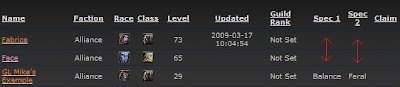
As you can see in that screen shot, there are two characters that do not have any data entered. You can correct this or modify your current information by clicking on the Character name and scrolling down to the Character Info section.
If your game supports Multi-Class and Multi-Spec, but is not representing this when making or editing a character, please email support@guildlaunch.com and let me know what game you play.
That wraps up this week for GL Pro Tips. I have brought to light two of many features we provide. Go back to your Guild Sites and start filling up those maps!
~Mike
2 comments:
What plans are there for further integration of the specs into other areas of Guild Launch websites? I would really like to have a way to display that on the signups page.
As it is we are using groups but it isn't very efficient, and relies a lot on player notes and such. It would be amazing to just be able to see at a glance how many that signed up have the ability to tank or heal, for example.
@Andrea
We'll integrate the spec info deeper into the site over time. Signups is probably an ideal location to add the info to.
Post a Comment